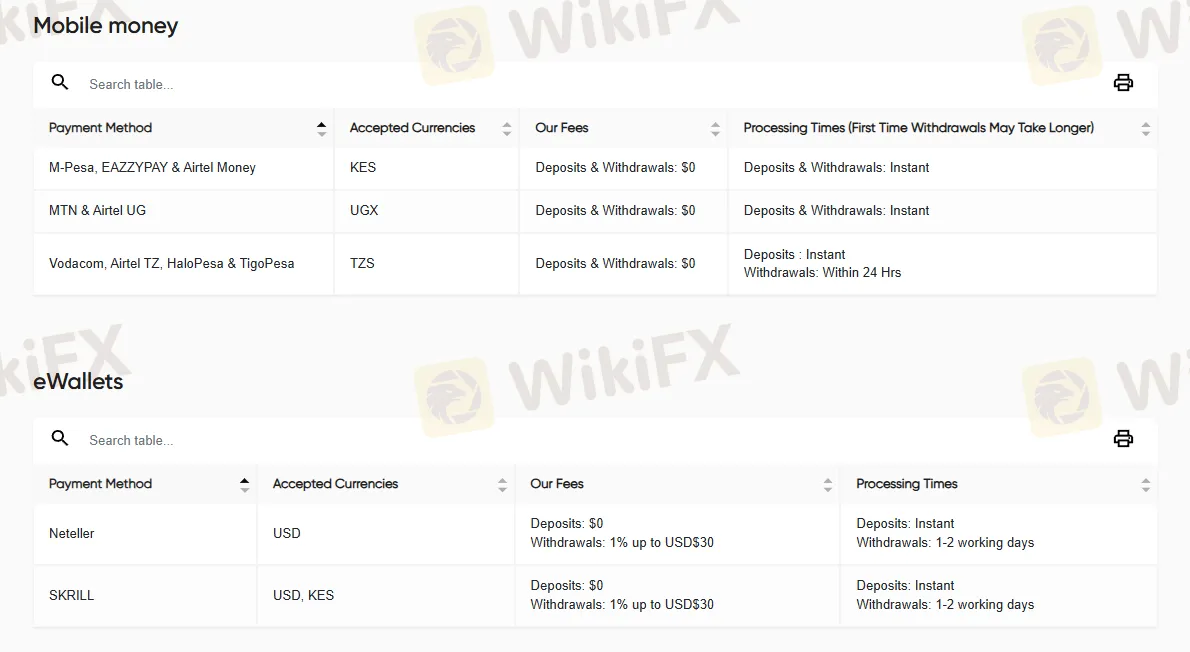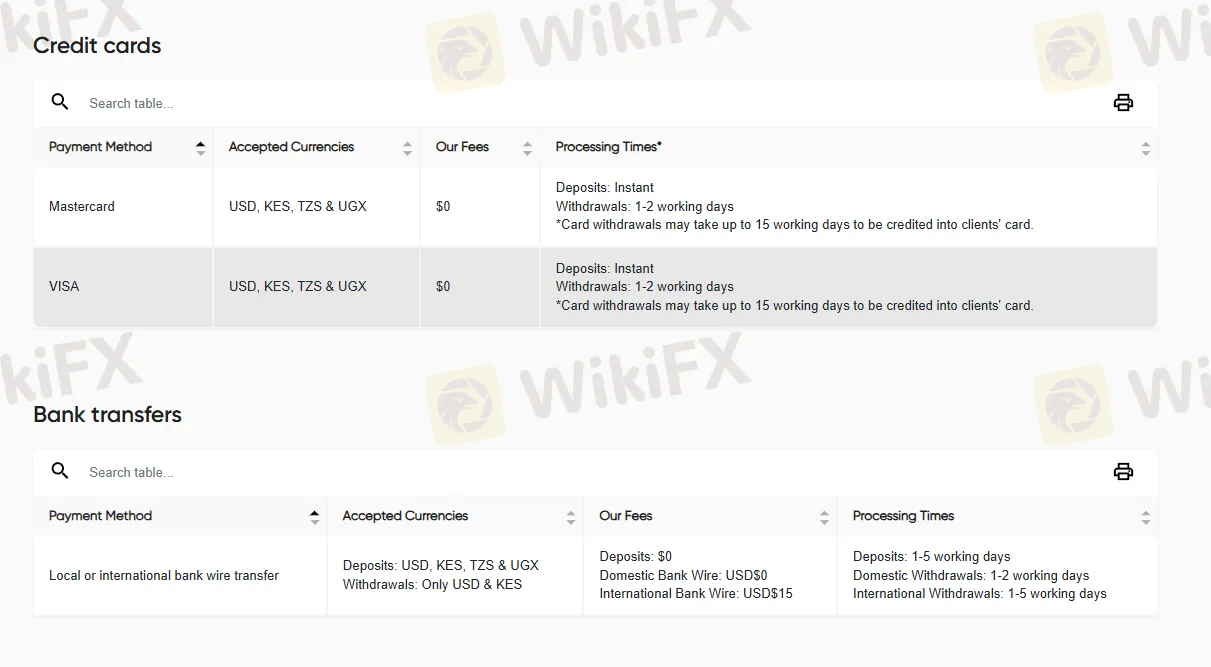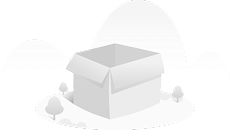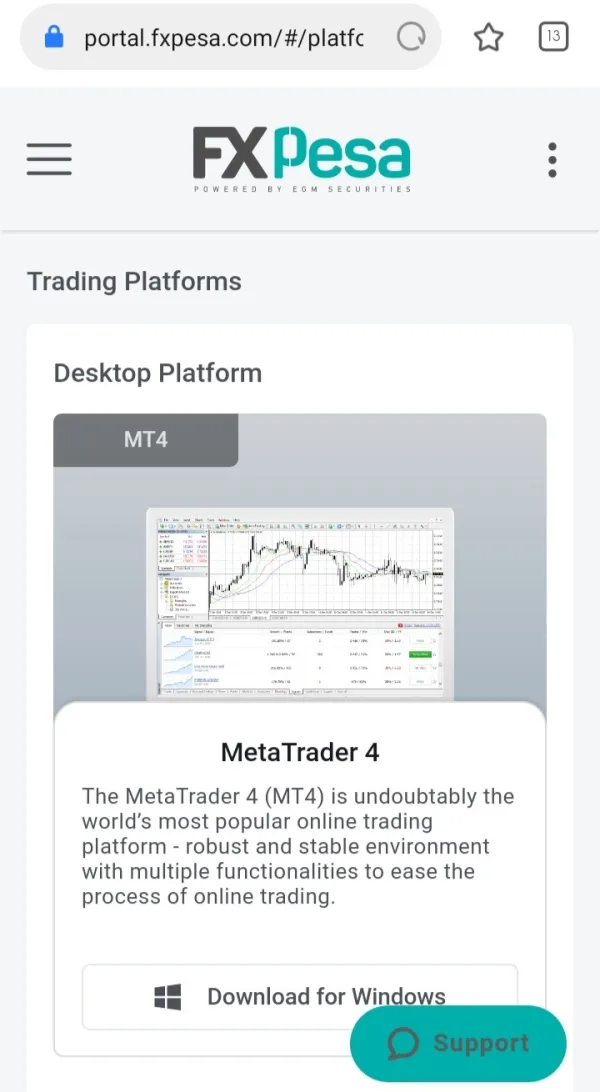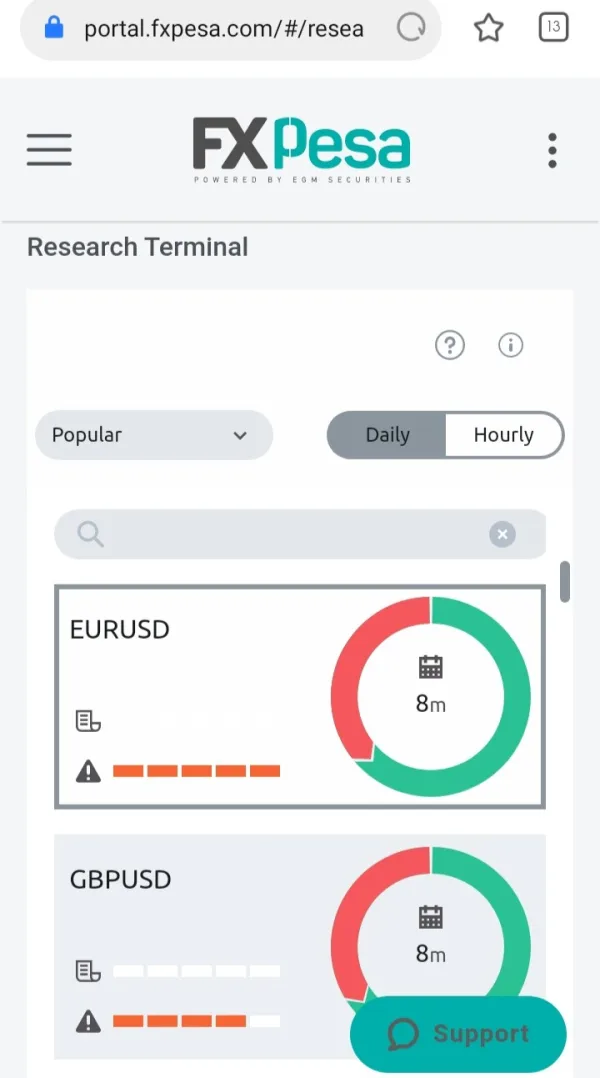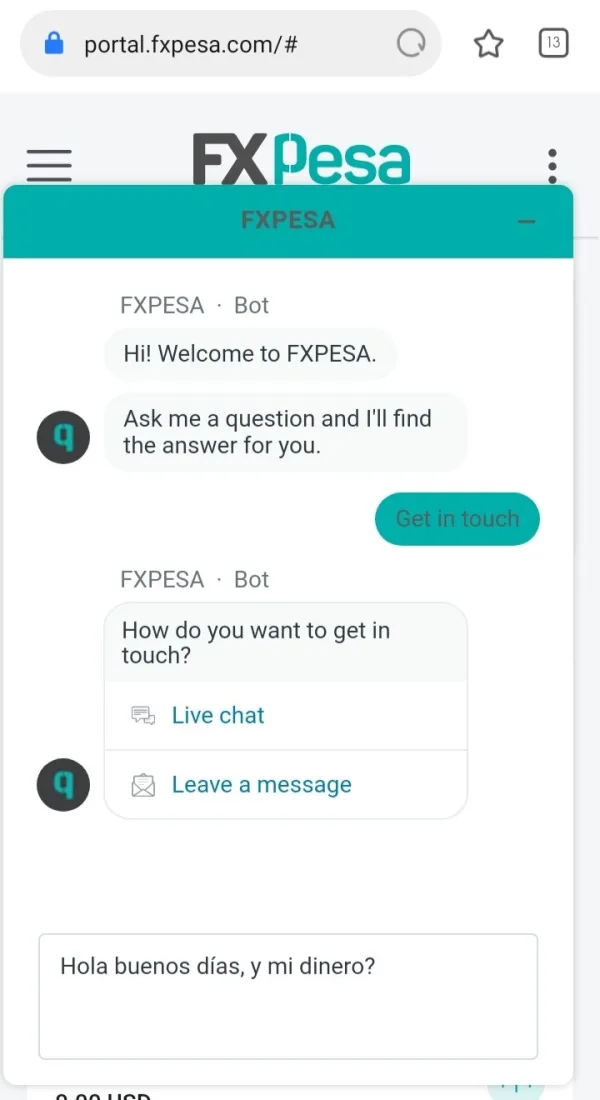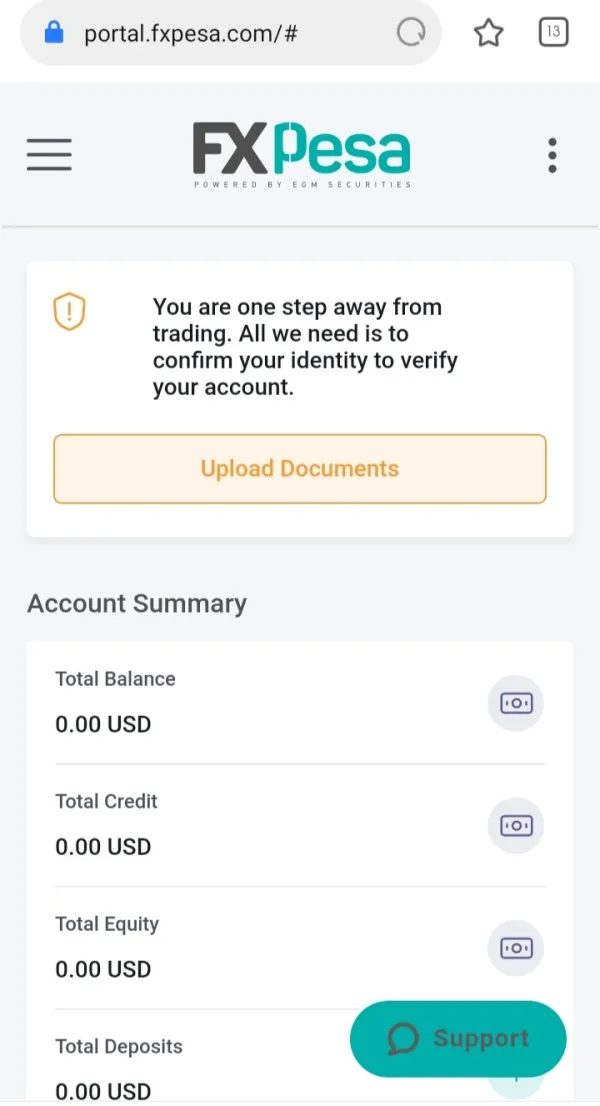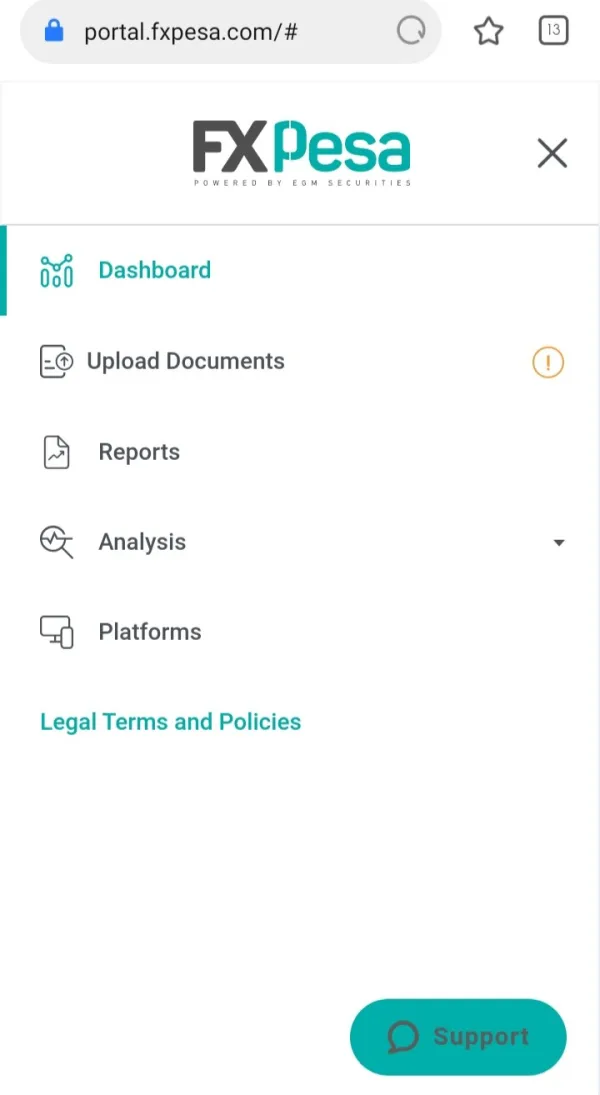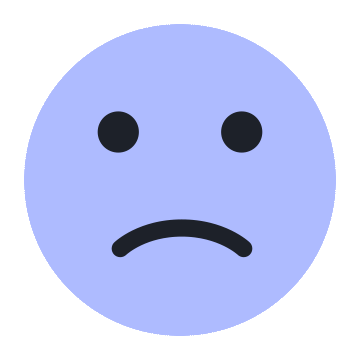公司簡介
| FXPesa MARKETS Review Summary | |
| Founded | 2016 |
| Registered Country/Region | 肯尼亞 |
| Regulation | 無監管 |
| Market Instruments | 外匯對、股票、指數、商品、ETF |
| Demo Account | ✅ |
| Leverage | 最高1:400 |
| Spread | 平均1.4點(標準帳戶) |
| Trading Platform | MT4、MT5、Equiti Trader |
| Copy Trading | ✅ |
| Minimum Deposit | $100 |
| Customer Support | 電話:0800-211-185(肯尼亞免費) |
| WhatsApPP:+254-730-676-002(國際) | |
| 地址:肯尼亞奈洛比西蘭茲Waiyaki Way Delta Corner Towers大樓2座12樓 | |
| Regional Restrictions | 美國、比利時、加拿大和新加坡 |
FXPesa 資訊
FXPesa成立於2016年,是一家在馬耳他註冊的經紀公司。其提供的交易工具涵蓋外匯對、股票、指數、商品和ETF。
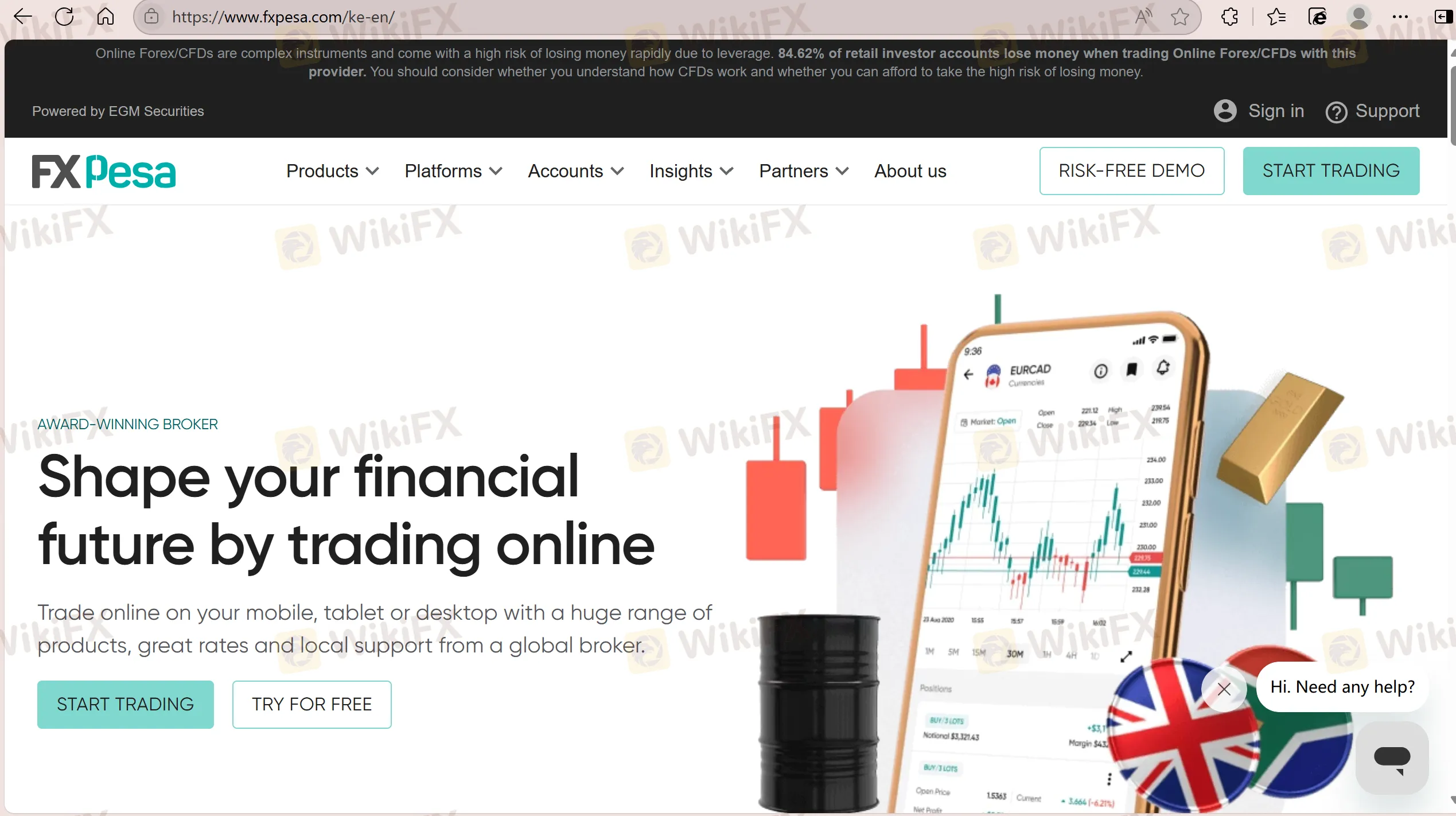
優缺點
| 優點 | 缺點 |
| 複製交易 | 缺乏監管 |
| 多樣的交易工具 | 區域限制 |
| 提供MT4和MT5 | 不提供伊斯蘭交易帳戶 |
| 提供模擬帳戶 | |
| 多種付款方式 |
FXPesa 是否合法?
很明顯,FXPesa沒有受到監管,這意味著如果交易者與該公司交易,將面臨很大風險。交易者應更加小心謹慎。

我可以在FXPesa上交易什麼?
FXPesa 為交易者提供交易外匯貨幣對、股票、指數、大宗商品和ETF的機會。
| 可交易工具 | 支援 |
| 外匯貨幣對 | ✔ |
| 股票 | ✔ |
| 指數 | ✔ |
| 大宗商品 | ✔ |
| ETF | ✔ |
| 加密貨幣 | ❌ |
| 債券 | ❌ |
| 期權 | ❌ |
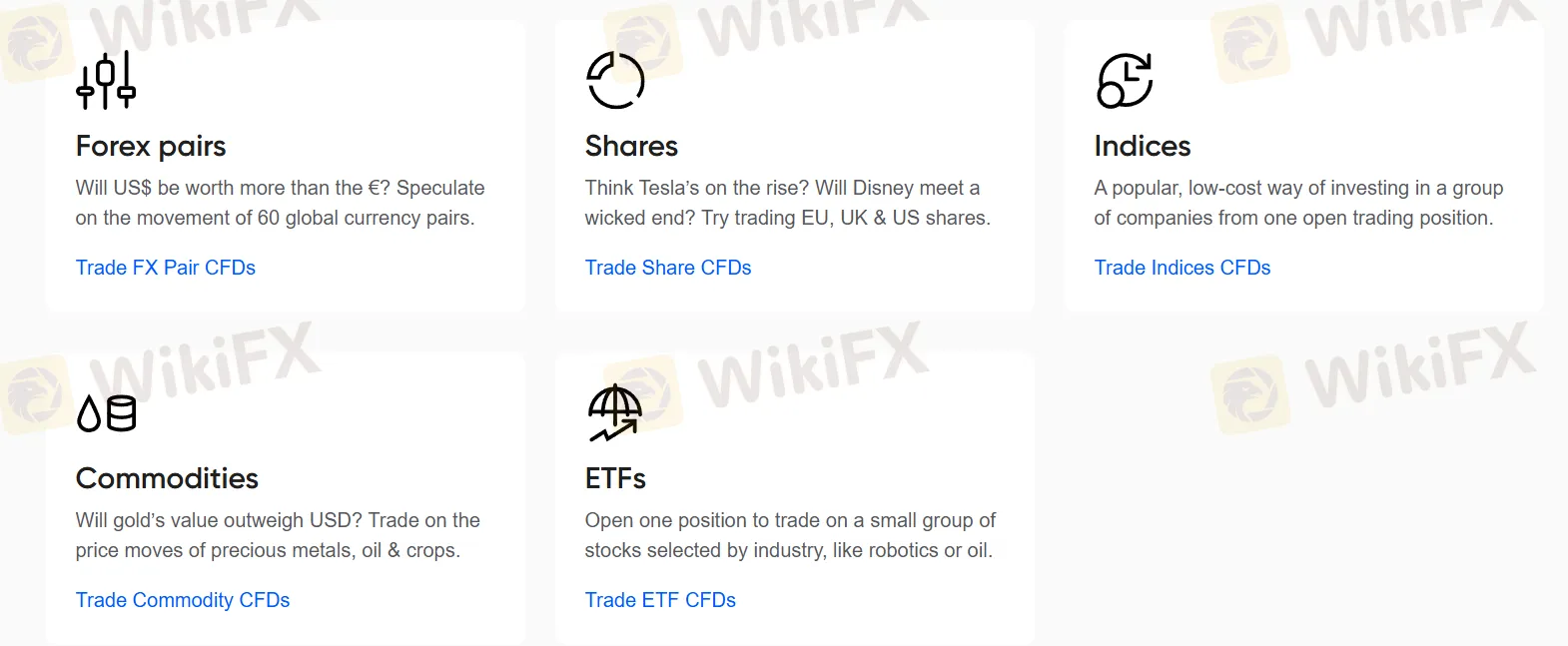
帳戶類型、槓桿和費用
FXPesa 提供兩種帳戶類型,分別是標準和高級。最低存款金額為$100。點差低至0.0點。槓桿高達1:400。它還提供模擬帳戶。但不提供伊斯蘭帳戶。
| 帳戶類型 | 標準 | 高級 |
| 可接受貨幣 | USD, KES | |
| 最低存款金額 | $0 | $100 |
| 最大槓桿 | 1:400 | |
| 點差 | 平均1.4點 | 從0.0點起 |
| 佣金 | $0 | US$3.5/手 每邊 |
交易平台
FXPesa的交易平台包括MT4、MT5和Equiti Trader,支援PC、Mac、iPhone和Android交易者。
| 交易平台 | 支援 | 可用設備 | 適合對象 |
| MT4 | ✔ | 網頁、手機 | 初學者 |
| MT5 | ✔ | 網頁、手機 | 經驗豐富的交易者 |
| Equiti Trader | ✔ | 手機 | / |
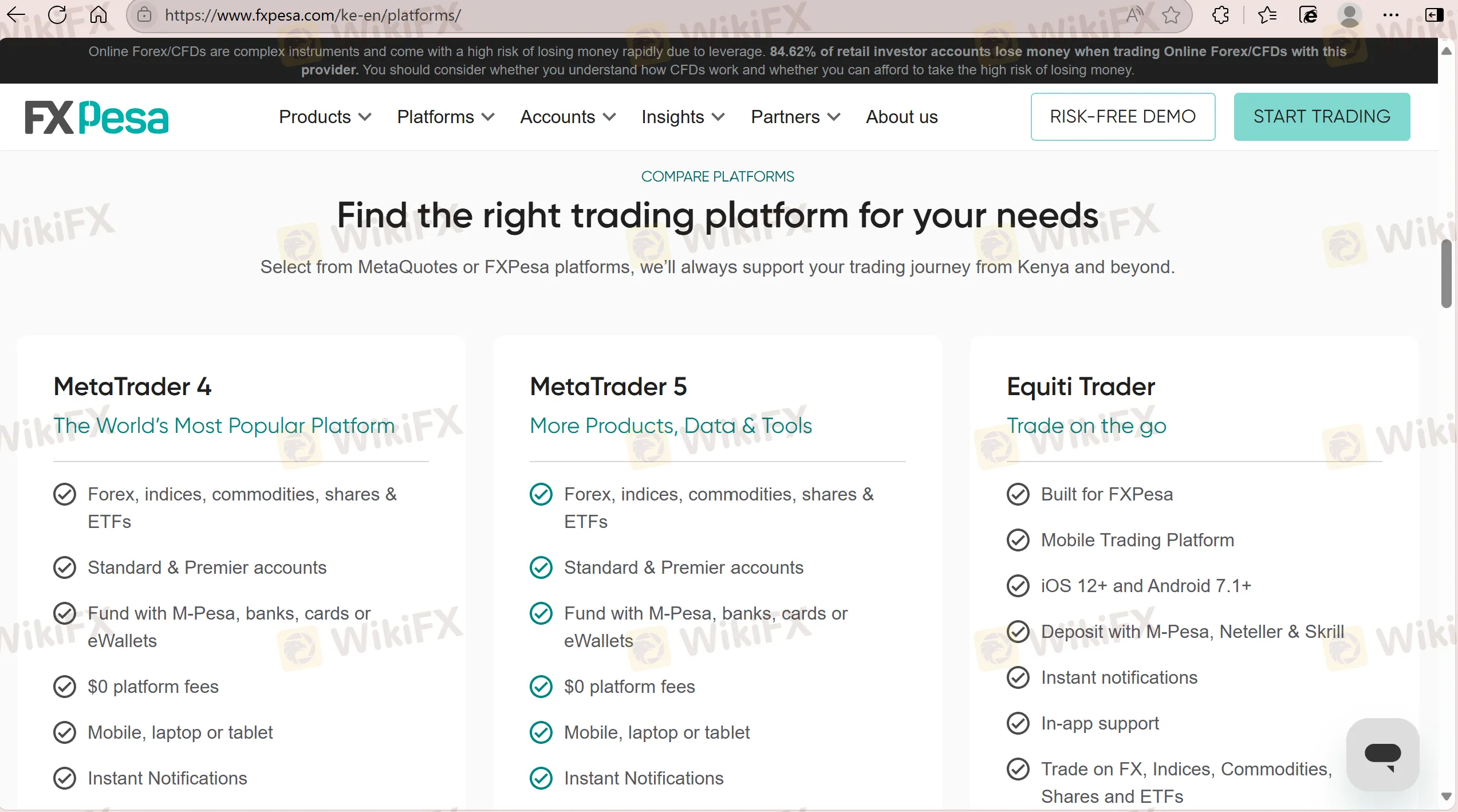
複製交易
FXPesa Copy是一個功能豐富的平台,允許交易者在超過2,000多種金融資產上複製供應商的交易策略。
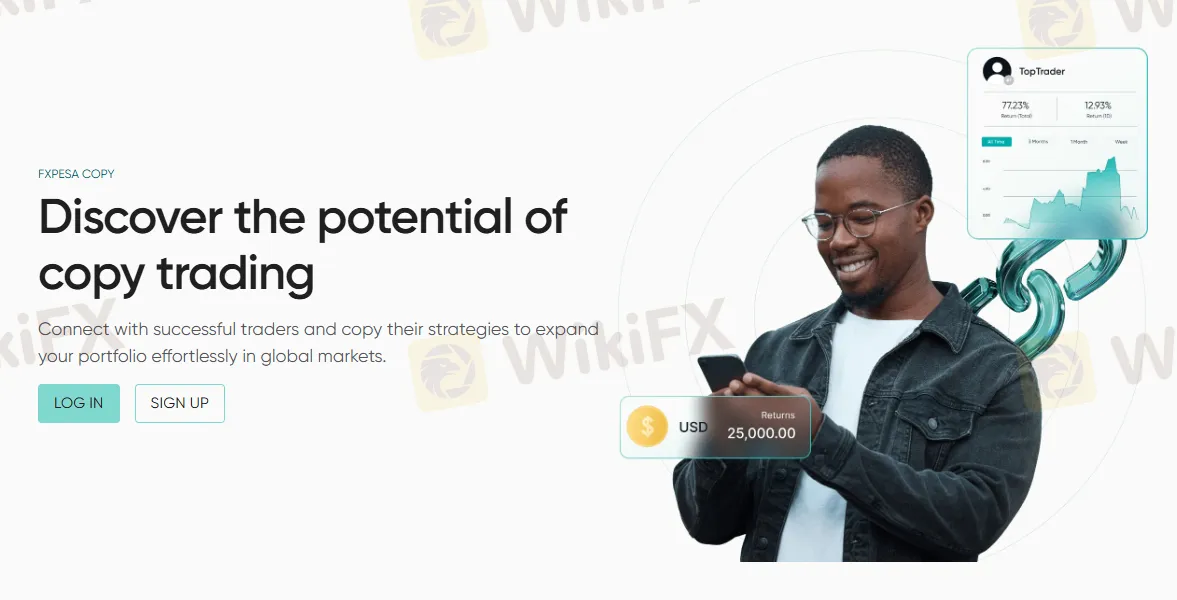
存款和提款
FXPesaT 提供多種付款方式,包括手機支付、電子錢包、信用卡和銀行轉帳。
| 付款方式 | 接受的貨幣 | 存款費用 | 提款費用 | 存款時間 | 提款時間 |
| M-Pesa, EAZZYPAY 及 Airtel Money | KES | $0 | $0 | 即時 | 即時 |
| MTN 及 Airtel UG | UGX | ||||
| Vodacom, Airtel TZ, HaloPesa 及 TigoPesa | TZS | 24小時內 | |||
| Neteller | USD | 1% 最高至 USD$30 | 1-2 個工作天 | ||
| SKRILL | USD, KES | ||||
| Mastercard | USD, KES, TZS, UGX | $0 | 1-2 個工作天,信用卡提款可能需要最多15個工作天才能記入客戶的卡中 | ||
| VISA | |||||
| 本地或國際銀行電匯 | 存款:USD, KES, TZS, UGX | 國內銀行電匯:$0 | 1-5 個工作天 | ||
| 提款:僅限 USD 及 KES | 國際銀行電匯:USD$15 |