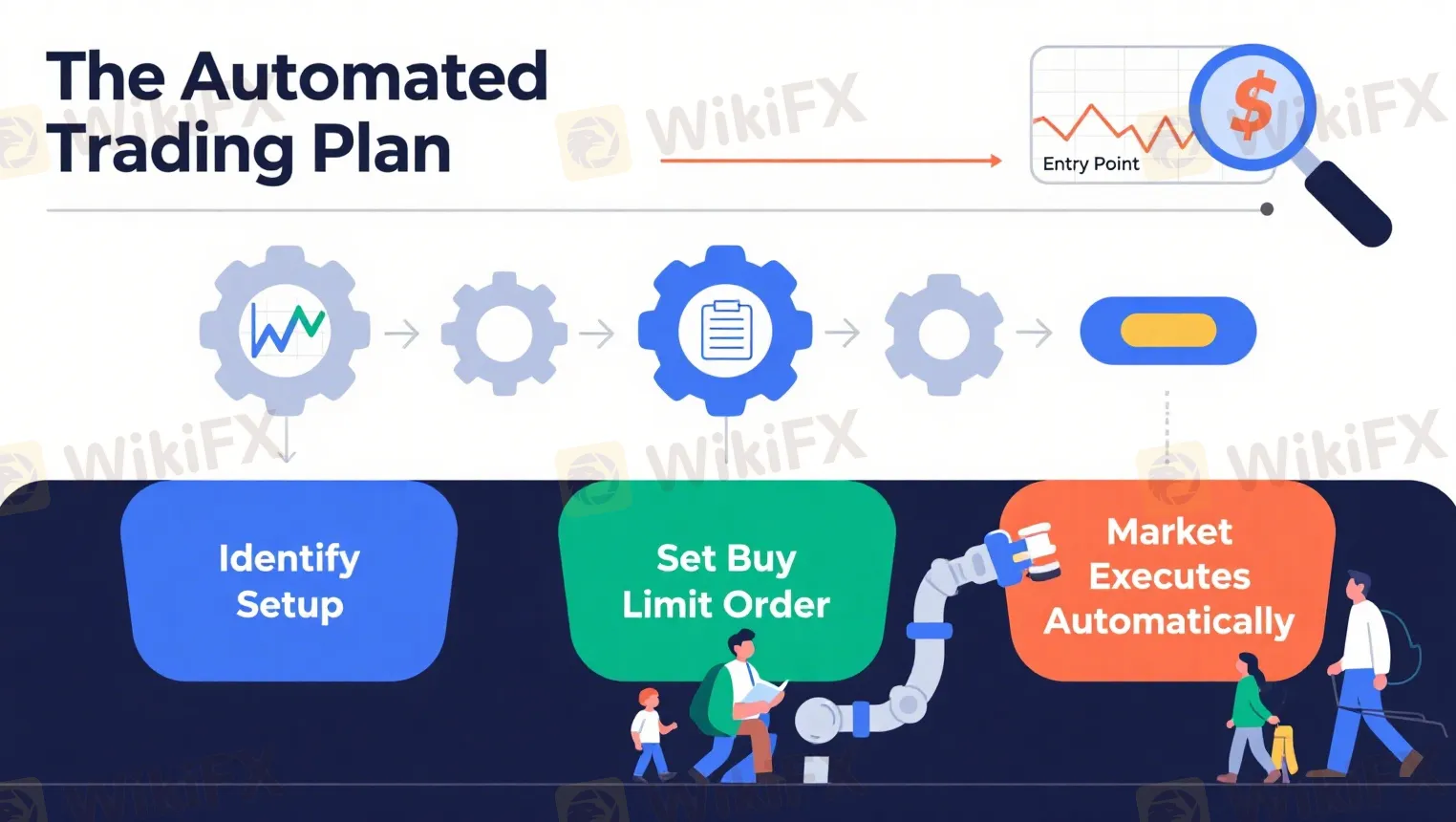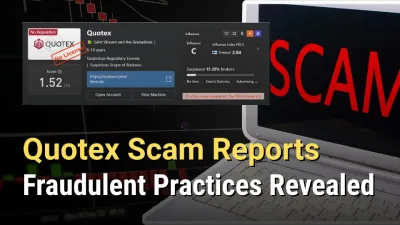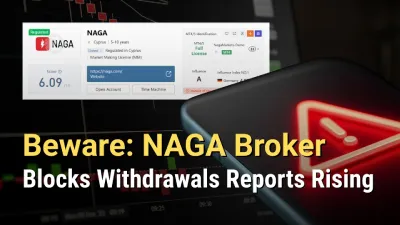Abstract:The stop-limit order is an essential tool for any trader looking to graduate from basic execution methods to a more strategic and controlled approach. It directly addresses one of the most significant hidden costs of trading: slippage. By allowing you to define not only your entry trigger but also your absolute price limit, it puts you back in command of your execution.
While its power lies in precision and price control, this comes with the inherent risk of non-execution. You are making a conscious choice to prioritize a good price over a guaranteed fill. Understanding this trade-off is the key to using the order effectively. It is a sophisticated instrument, and like any such tool, it requires practice. We strongly encourage you to open a demo account and experiment with placing buy and sell stop-limit orders in various market conditions. Test different ranges between your stop and limit prices. See how they perform during volatile news and quiet sessions. By building this hands-on e
Beyond Basic Orders
Have you ever planned the perfect trade, only to see the market jump past your entry point, filling your order at a much worse price than you wanted? This problem, called slippage, is a common frustration for traders using basic market or stop orders. In a fast-moving forex market, the price you get can be very different from the price you see. This is where you need a tool built for accuracy and control. The stop-limit order is that tool.
A stop-limit order is a conditional trading instruction that combines the features of a stop order and a limit order. It involves two different prices: a stop price, which acts as a trigger, and a limit price, which defines the absolute worst price at which you are willing to trade. This two-step process gives you complete control over your trade execution, especially in volatile conditions. It's the difference between blindly chasing the market and setting the terms of your entry.
What You Will Learn
- What a stop-limit order in forex is and its two critical parts.
- The key differences between stop-limit, stop-loss, and limit orders.
- Strategic scenarios for using stop-limit orders effectively.
- A step-by-step walkthrough to place your first order.
- Common mistakes to avoid for better trade execution.
Understanding the Order
The main source of confusion for many traders is understanding the dual-price nature of a stop-limit order. Unlike a simple market or limit order that uses a single price point, the stop-limit order operates on a sequence. To master it, you must understand the different role of each price. Think of it as a two-part command: “If the market reaches Price A, then place an order to buy/sell, but only if you can get me Price B or better.” This sequence is the key to its power.
To visualize this, imagine a simple flow:
Market Price Reaches Stop Price -> Limit Order Becomes Active -> Order Fills Only at Limit Price or Better.
This process ensures you are not simply thrown into the market once a level is breached. Instead, a second condition must be met, giving you a powerful layer of protection against unfavorable price spikes. Let's break down each component.
The Activation Trigger
The stop price is the first part of the equation. Its only function is to act as an activation trigger for your order. When the market's bid price (for a sell) or ask price (for a buy) touches your designated stop price, it does not execute a trade. Instead, it “wakes up” your order and submits a standard limit order to the market at the limit price you have specified.
For a buy stop-limit order, the stop price is set above the current market price. This is typically used to enter a trade once a resistance level is broken. For a sell stop-limit order, the stop price is set below the current market price, often to enter a short trade after a support level fails. The most critical thing to remember is this: the stop price does not guarantee a fill. It only starts the process.
Your Execution Price
The limit price is the second, and arguably more important, part of the mechanism. This is your “walk-away price.” Once the stop price is triggered and the limit order becomes active, the limit price dictates the boundary for execution. This is your primary tool for controlling slippage.
For a buy stop-limit order, the limit price represents the absolute highest price you are willing to pay. The order will only fill at your limit price or any price below it (a better price). If the market gaps or surges past your limit price before the order can be filled, the order remains pending and will not be executed.
For a sell stop-limit order, the limit price is the absolute lowest price you are willing to accept. The order will only fill at your limit price or any price above it (a better price). This protects you from selling into a sudden, sharp downturn at an unacceptable price.
A Practical Example
Theory is useful, but seeing an order work in a real-world scenario helps solidify understanding. Let's walk through a common trading setup to see how the stop-limit order performs in practice, covering both a successful fill and a scenario where it protects the trader by not filling.
Buying a EUR/USD Breakout
Imagine a trader is analyzing the EUR/USD chart and identifies a significant resistance level. The goal is to enter a long (buy) position if the price decisively breaks above this resistance, but the trader is worried about a “fakeout” where the price spikes briefly and then reverses, or a volatile breakout that leads to massive slippage.
- Trader's Goal: Enter a long position on EUR/USD if it breaks above resistance, but avoid overpaying in a volatile spike.
- Current Market Price: 1.0850
- Key Resistance Level: 1.0900
- Order Placement: The trader decides to use a buy stop-limit order to achieve this.
- Stop Price: `1.0905`. This is set slightly above the resistance level. The trader wants to see the price not just touch resistance, but break through it, confirming the move has some strength.
- Limit Price: `1.0915`. This is the absolute maximum price the trader is willing to pay. The 10-pip range between the stop (1.0905) and the limit (1.0915) is the “execution window.” The trader believes any entry above 1.0915 is chasing the price too far and invalidates the risk-reward ratio of the trade.
Now, let's explore two possible market outcomes.
- Outcome 1 (Successful Fill): The market shows bullish momentum. The price of EUR/USD rises steadily, passes the 1.0900 resistance, and hits the stop price of `1.0905`. At this moment, the pending order is activated, and a limit order to buy at `1.0915` or better is placed on the market. The market's ask price is currently `1.0910`. Since `1.0910` is below the trader's limit price of `1.0915`, it is considered a better price. The order is filled, and the trader enters a long position at `1.0910`, successfully executing their breakout strategy with controlled slippage.
- Outcome 2 (No Fill): A major news announcement hits the market unexpectedly. The price of EUR/USD explodes upward. It blows past the 1.0900 resistance and hits the stop price of `1.0905`. The limit order is activated. However, the volatility is so extreme that the price instantly gaps. The next available ask price is `1.0920`. Since `1.0920` is higher than the trader's maximum acceptable limit price of `1.0915`, the order does not fill. The trader misses the trade, but more importantly, they are protected from entering a position at a terrible price `15` pips away from their intended entry zone. In this case, no trade was the best trade.
Order Type Comparison
To truly appreciate the unique function of a stop-limit order, it's essential to compare it directly with other common order types. Each order is a tool designed for a specific job, and using the wrong one can lead to costly mistakes. Traders often confuse stop-limit, stop-loss, and basic limit orders, but their purposes and risks are fundamentally different.
A stop-loss order is purely for risk management on an existing position. A limit order is for entering or exiting at a more favorable price than the current market. A stop-limit order is a hybrid tool, designed for entering or exiting with precision after a specific market condition is met. Understanding these distinctions is crucial for effective trade management.
The Order Showdown
The following table provides a clear, side-by-side comparison to help you choose the right order for the right situation.
In summary, if your priority is a guaranteed exit from a losing trade, a stop-loss (stop market) order is your tool, despite the risk of slippage. If your priority is entering at a better price than what's currently available, a limit order is what you need. However, if your strategy requires entering the market only after a certain level is breached, but you absolutely cannot accept a price worse than a predefined level, the stop-limit order is the only one that provides this specific combination of trigger and control.
Strategic Application
Knowing what is stop limit price in forex and how it works is one thing; knowing when to deploy it is what separates novice traders from seasoned professionals. This order type is not for every situation, but in certain scenarios, it provides a distinct strategic advantage that other order types cannot match. These are situations where precision and risk control are more important than a guaranteed fill.
The common thread in all these strategies is the management of volatility. Whether you are trying to capitalize on a breakout, buy a dip, or navigate a chaotic news event, the stop-limit order serves as your defense against unpredictable price swings. During major news releases like the U.S. Non-Farm Payrolls (NFP), for example, spreads can widen dramatically, and slippage can increase from a fraction of a pip to several pips in an instant. In these moments, a market order is a gamble, while a stop-limit order is a calculated, defensive maneuver.
Trading Breakouts
This is the classic use case for a stop-limit order. The challenge when trading breakouts of key support or resistance levels is twofold: you want to confirm the breakout is real, and you want to avoid entering at the peak of a volatile spike.
- The Challenge: A currency pair is consolidating below a major resistance level. A simple buy stop order placed just above resistance could get filled on a brief “fakeout” spike, only to see the price immediately reverse lower.
- The Solution: Place a buy stop-limit order. Set the stop price just above the resistance level (e.g., 5-10 pips above) to confirm the breakout has some momentum. Then, set the limit price a small distance above the stop price (e.g., another 10-15 pips). This creates a defined execution zone. You are telling the market: “I want to buy if we break resistance, but I refuse to chase the price if it explodes higher too quickly.” This ensures a more disciplined entry.
Entering on a Pullback
This is a more advanced and powerful strategy. In a strong, established trend, the best entries often occur during temporary pullbacks or retracements. However, catching the exact bottom of a pullback is difficult.
- The Challenge: In a strong uptrend, you want to buy on a dip. You identify a potential support level where the pullback might end. If you place a simple limit order there, you risk buying a “falling knife” if the price slices right through your support level.
- The Solution: Use a buy stop-limit order, but in a counter-intuitive way. Set both the stop price and the limit price *below* the current market price, near your identified support level. For example, if the market is at 1.2500 and you expect a pullback to find support around 1.2450, you could set a stop price at `1.2460` and a limit price at `1.2470`. The order will only trigger if the price first dips down to `1.2460` and then starts to recover, hitting your limit price on the way back up. This helps confirm that the pullback has found support and momentum is shifting back in the direction of the primary trend.
Navigating News Events
High-impact economic announcements like interest rate decisions (FOMC) or employment reports (NFP) inject massive volatility and uncertainty into the market. Spreads widen, liquidity thins, and slippage becomes a significant threat.
- The Challenge: You have a directional bias based on your analysis, but placing a market order the second the news is released is extremely risky due to slippage. A simple stop order to enter on a breakout faces the same risk.
- The Solution: A stop-limit order provides a critical safety net. You can set your stop price at the level you expect the market to break towards if the news is aligned with your bias. Crucially, you then set your limit price to define the absolute worst-case entry you are willing to accept. If the market's reaction is so violent that it gaps straight through your limit price, your order won't fill. You may miss the move, but you have protected your capital from a disastrous entry that could have immediately put your trade deep in the red.
The Pros and Cons
No trading tool is perfect, and the stop-limit order is no exception. Its unique structure provides significant advantages but also comes with a critical drawback that every trader must understand. A balanced perspective is essential to determine if this order type aligns with your trading style, risk tolerance, and the specific market conditions you are facing. Weighing these pros and cons before placing a trade will help you make an informed and strategic decision.
The Advantages (The “Why”)
- Price Control & Slippage Protection: This is the primary and most powerful benefit. You have complete authority over your execution price. By setting a limit price, you guarantee that you will not pay more (for a buy) or receive less (for a sell) than you deem acceptable, effectively eliminating the risk of negative slippage.
- Precision & Automation: The order allows for a highly precise, “set it and forget it” trading plan. You can define your exact entry criteria based on your technical analysis (e.g., break of a trendline) and let the order execute the plan automatically without emotional interference, provided your price conditions are met.
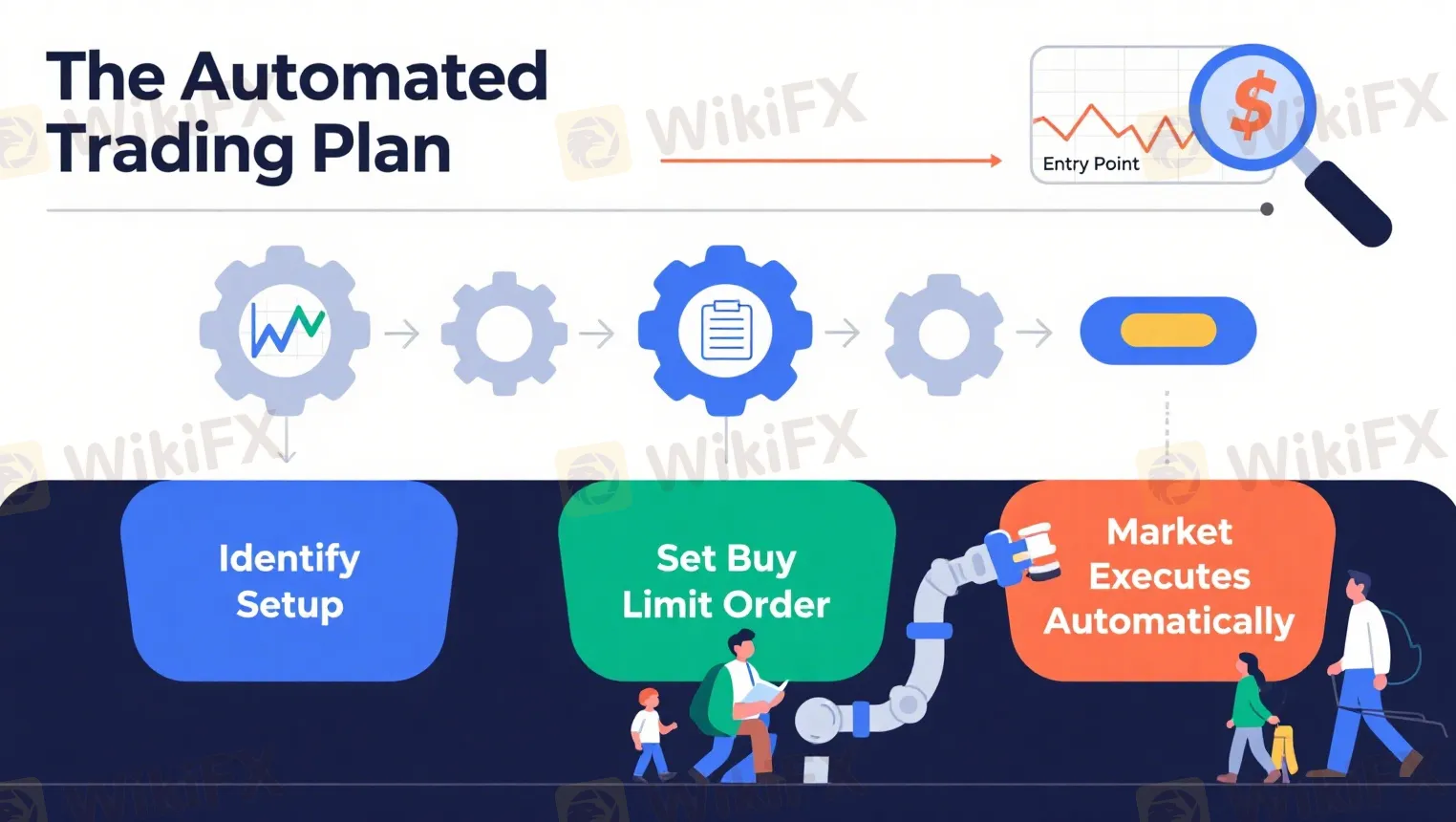
- Strategic Flexibility: As demonstrated in the strategy section, the stop-limit order is not just a simple entry tool. It can be used for sophisticated strategies like trading breakouts, entering on confirmed pullbacks, and safely navigating high-volatility events, giving you more tactical options than simpler order types.
The Disadvantages (The “Why Not”)
- Risk of Non-Execution: This is the most significant drawback and the trade-off for having price control. In a market that is moving very fast or “gapping” (jumping from one price to another with no trading in between), your stop price may be triggered, but the market price may instantly move past your limit price. In this case, your order will not be filled, and you will miss the trade entirely.
- Complexity for Beginners: Managing two separate price points—a stop and a limit—can be confusing for traders who are new to the market. Setting them incorrectly can lead to unintended consequences, such as setting the range too tight and consistently missing trades.
- Potential for Partial Fills: On some platforms and in certain low-liquidity conditions, it's possible for only a portion of your order to be filled. If you have a large order and liquidity dries up as the price moves through your limit, you may be left with a smaller position than you intended.
How to Place an Order
Putting a stop-limit order into practice is a straightforward process on most modern trading platforms. While the exact terminology or layout might vary slightly between brokers, the core steps are universal. We will walk through the typical process you would encounter on platforms like MetaTrader 4/5, cTrader, or a proprietary web-based platform. The key is to move from “Market Execution” to the “Pending Order” section.
A crucial step we always double-check before placing the order is the logical relationship between the prices. For a buy stop-limit, the price path should be: Current Price < Stop Price < Limit Price. For a sell stop-limit, it should be: Current Price > Stop Price > Limit Price. Getting this sequence wrong is a common error that will cause the platform to reject the order.
Placing in 5 Steps
1. Open the Order Window: First, navigate to the chart of the currency pair you wish to trade (e.g., GBP/JPY). Open the new order ticket or order window. This is usually done by pressing a “New Order” button or right-clicking on the chart.
2. Select Order Type: By default, the order type is often set to “Market Execution” or “Instant Order.” You need to change this. Click on the dropdown menu and select “Pending Order”. This will reveal several new options. From the new list of pending order types, select “Stop Limit”.
3. Enter Your Stop Price: A new field will appear, typically labeled “Price,” “At price,” or “Stop Price.” In this field, you will enter the price level that will act as your trigger. This is the price that, when reached, will place your limit order onto the market.
4. Enter Your Limit Price: Another new field will appear, clearly labeled “Stop Limit price” or “Limit Price.” This is where you enter your execution boundary—the maximum price you're willing to pay for a buy, or the minimum price you're willing to accept for a sell.
5. Set Volume and Expiration: Finally, enter your desired trade size (in Lots) in the “Volume” or “Quantity” field. You also have the option to set an expiration for the order. The default is usually “GTC” (Good 'til Canceled), but for short-term setups, it's wise to select “Good 'til Day” (GTD) or a specific date to avoid having a forgotten order trigger unexpectedly weeks later. Review all parameters carefully, then click “Place” to submit your pending order.
Common Pitfalls
Mastering what is stop limit price in forex is not just about knowing how to place it, but also about knowing how to avoid the common mistakes that can lead to frustration and missed opportunities. Many traders, after experiencing a non-fill for the first time, abandon this powerful tool altogether. However, these issues are often preventable with a bit of foresight and an understanding of market dynamics. Here is a checklist of rookie mistakes and how to avoid them.

Your Pre-Trade Checklist
- Mistake: Setting the Stop and Limit Prices Too Close.
- *Why it's bad:* Traders often think a very tight range between the stop and limit price offers more precision. In reality, it dramatically increases the chance of a non-fill. Even in a normally functioning market, there is minor slippage and a bid-ask spread. A price range that is too narrow (e.g., 1-2 pips on a major pair) can be jumped over easily, causing you to miss the trade.
- *Solution:* Before setting your prices, analyze the asset's recent volatility. A simple and effective tool for this is the Average True Range (ATR) indicator. The ATR gives you a sense of how much the asset typically moves in a given period. Ensure the distance between your stop and limit price is reasonable relative to the ATR to provide a realistic execution window.
- Mistake: Using Stop-Limit Orders in Illiquid Markets.
- *Why it's bad:* The stop-limit order's greatest risk is non-execution, and this risk is magnified in illiquid conditions. Illiquid markets, such as exotic currency pairs or major pairs outside of their main trading sessions, are characterized by wider bid-ask spreads and a higher probability of price gaps. This makes it far more likely that the market will jump straight over your limit price.
- *Solution:* Stick to using stop-limit orders on major and minor currency pairs during high-volume trading hours, particularly the London/New York session overlap. Liquidity is higher, spreads are tighter, and price action is generally smoother, increasing the probability of a successful fill.
- Mistake: Forgetting That the Order is Pending.
- *Why it's bad:* A “set it and forget it” order can be dangerous if truly forgotten. Market conditions change. A setup that looked perfect on Monday may be completely invalid by Thursday. A forgotten stop-limit order could be triggered by a random, meaningless price spike days or weeks later, entering you into a trade that no longer aligns with your current market analysis and has a low probability of success.
- *Solution:* Be diligent with order management. For any trade setup that is time-sensitive, use an expiration setting on your order, such as “Good 'til Day” or specifying an exact expiry time. Furthermore, make it a daily habit to review your list of all open and pending orders to ensure they are still valid according to your trading plan.
Mastering Control and Precision
The stop-limit order is an essential tool for any trader looking to graduate from basic execution methods to a more strategic and controlled approach. It directly addresses one of the most significant hidden costs of trading: slippage. By allowing you to define not only your entry trigger but also your absolute price limit, it puts you back in command of your execution.
While its power lies in precision and price control, this comes with the inherent risk of non-execution. You are making a conscious choice to prioritize a good price over a guaranteed fill. Understanding this trade-off is the key to using the order effectively.
It is a sophisticated instrument, and like any such tool, it requires practice. We strongly encourage you to open a demo account and experiment with placing buy and sell stop-limit orders in various market conditions. Test different ranges between your stop and limit prices. See how they perform during volatile news and quiet sessions. By building this hands-on experience in a risk-free environment, you can add this powerful order type to your trading arsenal and execute your strategies with greater confidence and precision.