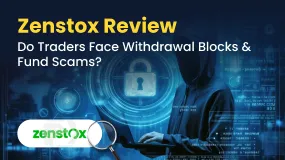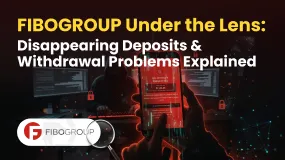Abstract:Discover the latest MetaTrader 5 update (build 5120), featuring critical fixes for Linux and macOS, improved MQL5 functions, and enhanced AI Assistant support for seamless online trading chart analysis.

MetaTrader 5 (MT5), the leading platform for Forex trading and technical analysis, has rolled out its latest update, build 5120, packed with essential improvements and fixes. This update addresses key issues across the Terminal, MQL5, and MetaEditor, ensuring a smoother and more efficient trading experience for users worldwide.
Terminal Enhancements for a Flawless Trading Experience
The latest MT5 update brings significant fixes to the Terminal, particularly for traders using Linux and macOS. The graphical interface display issues on these operating systems have been resolved, ensuring a crisp and accurate rendering of Forex trading charts and tools.
Additionally, the platforms update mechanism has been refined. Previously, the MQL5 Standard Library was entirely overwritten during updates, which could lead to unnecessary disruptions. Now, only the files that have actually changed will be replaced, preserving user customizations and reducing downtime.
Another notable improvement is the automatic reset of full-screen view mode upon application restart. Traders will now see the full interface at each launch, eliminating the need to manually adjust settings and providing a consistent workspace for analyzing online trading charts.

MQL5: Powerful Updates for Developers
For MQL5 developers, this update introduces critical enhancements to array handling and function operations. The ability to pass arrays with signed/unsigned typecasting has been enabled for several key functions, including:
- ArraySwap
- WebRequest
- CryptEncode and CryptDecode
- StringToCharArray and CharArrayToString
- StringToShortArray and ShortArrayToString
- StructToCharArray and CharArrayToStruct
These improvements streamline data manipulation and encryption processes, making it easier to develop robust trading algorithms.
The update also fixes the retrieval of key states for MQL programs on active charts using the TerminalInfoInteger function, ensuring accurate real-time data access. Additionally, the ArrayInitialize function now operates correctly for enum arrays, resolving a long-standing issue for developers.
MetaEditor: Smarter Tools for Traders and Developers
MetaEditor, the integrated development environment for MT5, has received notable upgrades. The AI Assistant now supports the latest GPT-4.1 and 04-mini models, providing traders and developers with more advanced tools for code generation and analysis.
File status verification in MQL5 Storage has also been tightened. By checking file hashes, the platform now prevents false indications of changes. Previously, files without actual modifications could be incorrectly flagged with a red icon, causing confusion. This update ensures that only genuinely altered files are marked, improving workflow clarity.
Finally, the user interface translations have been updated, making the platform more accessible to a global audience of Forex traders.
About MetaTrader 5
MetaTrader 5 is the cutting-edge platform for Forex and CFD trading, offering advanced charting tools, algorithmic trading capabilities, and a comprehensive suite of analytical features. Designed for both novice and professional traders, MT5 provides access to real-time market data, customizable indicators, and a vast library of trading robots and scripts.
With its cross-platform compatibility, including Windows, Linux, and macOS, MetaTrader 5 ensures seamless trading across devices. The platforms robust MQL5 programming language empowers developers to create custom indicators, Expert Advisors (EAs), and scripts, while its integrated MetaEditor simplifies the coding process.
Whether youre analyzing online trading charts, executing trades, or developing automated strategies, MetaTrader 5 remains the go-to solution for traders seeking precision, flexibility, and innovation.